extracting Project DIVA's music and playing with it
I started playing Project DIVA in January of 2023, and I loved it since then. I didn’t use to listen to Vocaloid/voice-synth music before, but now I’m a big fan of it.
In Project DIVA, there’s a mechanic where if you miss a note, the vocals will be muted until a note is hit, and I’ve always been interested in instrumental versions of songs, so here’s the short journey of extracting the music and doing some stuff with it.
credits
This wouldn’t be possible at all without the hard work of the MikuMikuLibrary and StemRoller devs big shoutout to them.
- MikuMikuLibrary
- StemRoller: Website, GitHub
extracting the music
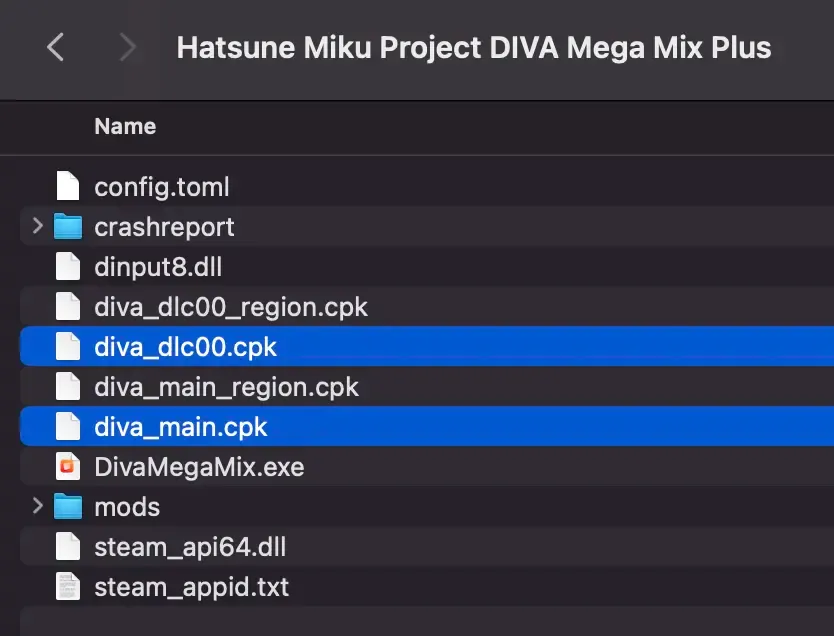
Project DIVA stores the music in .cpk files, so I used MikuMikuLibrary to extract the game files. I’m using a copy of Project DIVA MegaMix+.
Download and extract FarcPack from the Releases section. It’s a Windows binary
so I used Wine to run FarcPack.exe [path to .cpk file] (made a new Wine prefix
and installed dotnet48, according to the Linux prerequisites)
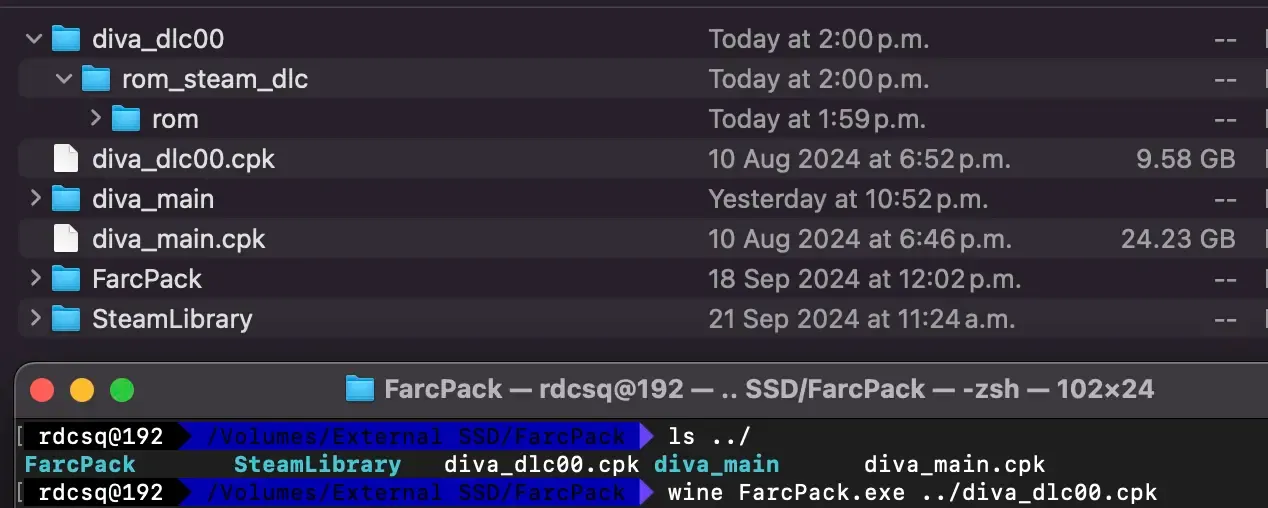
Now all the songs will be in diva_[main/dlc00]/rom_steam[_dlc]/rom/sound/song.
They’re all Vorbis files and opening them with Audacity reveals that they have 4
channels: 2 for the instrumental and 2 for the vocals. I set each channel from
each pair of channels to a side (L/R) and exported each pair of channels as 2
stereo .WAV files: one for instrumentals and one for vocals.
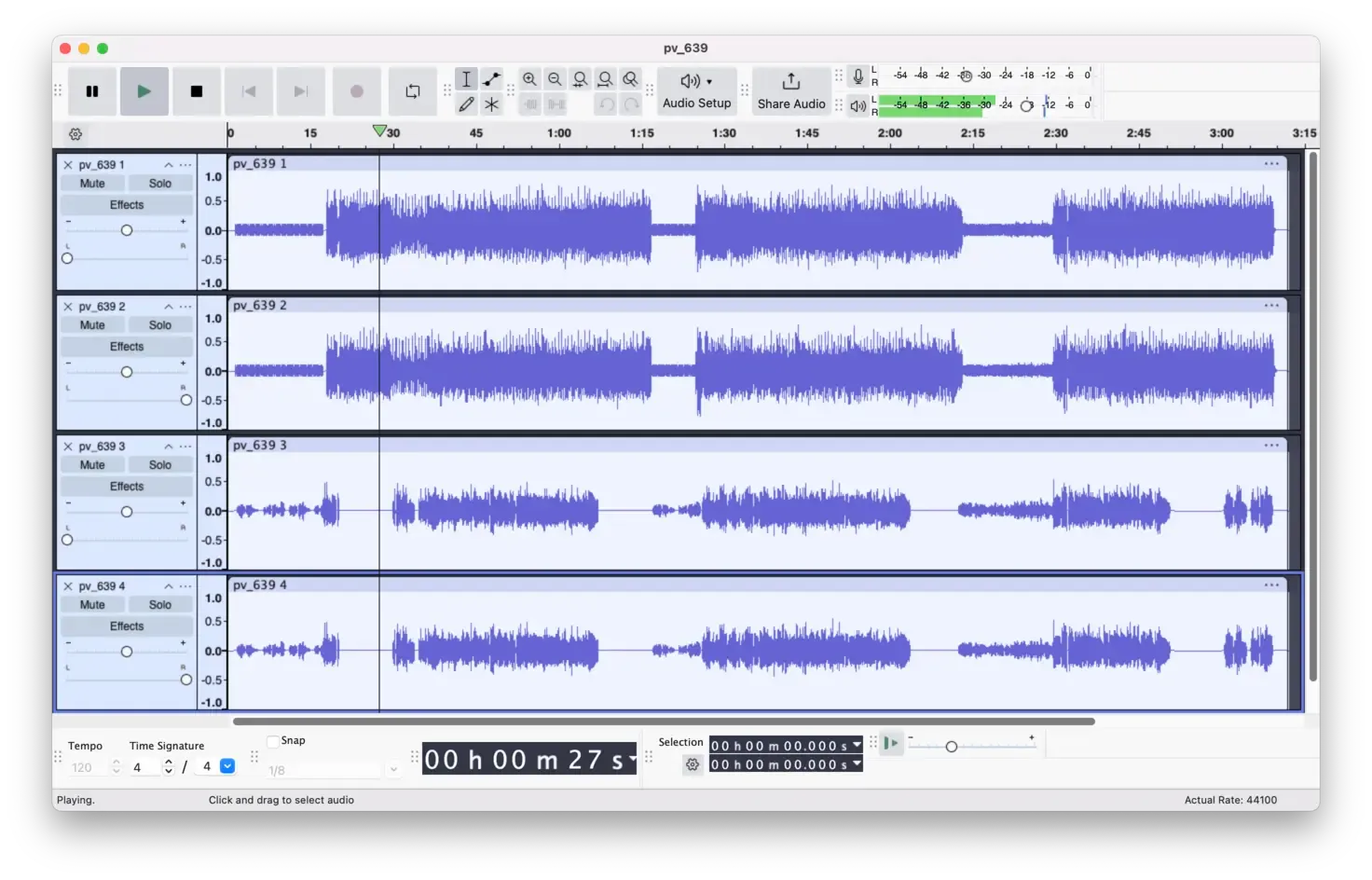
splitting the instrumentals
StemRoller is a nicely packaged desktop application to separate vocals and instrumental stems from a song. It can split songs into vocals, bass, drums and other instruments (guitar, piano, etc.), though recently they added an experimental 6 channel option, but I’m just using the 4 channel (fine) preset.
I’m only using it for the instrumentals track, because in my experience, using it with the full song leads to the vocals sounding… somewhat bad.
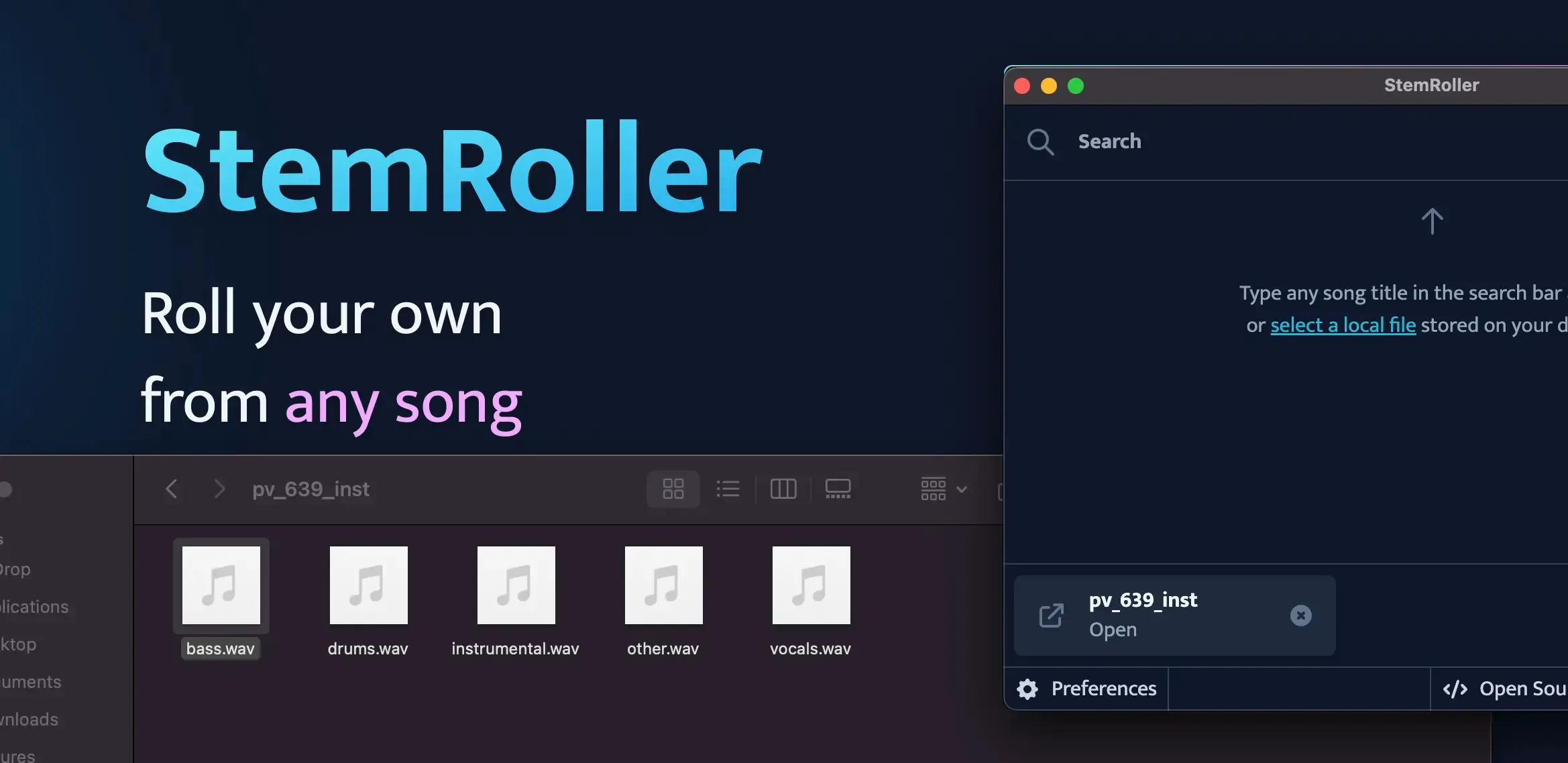
It generated 5 files: bass, drums, other, vocals (which is empty) and instrumental (which is a mix of the first 3).
the final result
I added 4 files to a new Audacity project: the vocals file and the following 3
files resulting from StemRoller: bass.wav, drums.wav, and other.wav, and
this is an example of what I ended up with: (song is Neru - Tokyo Teddy Bear)